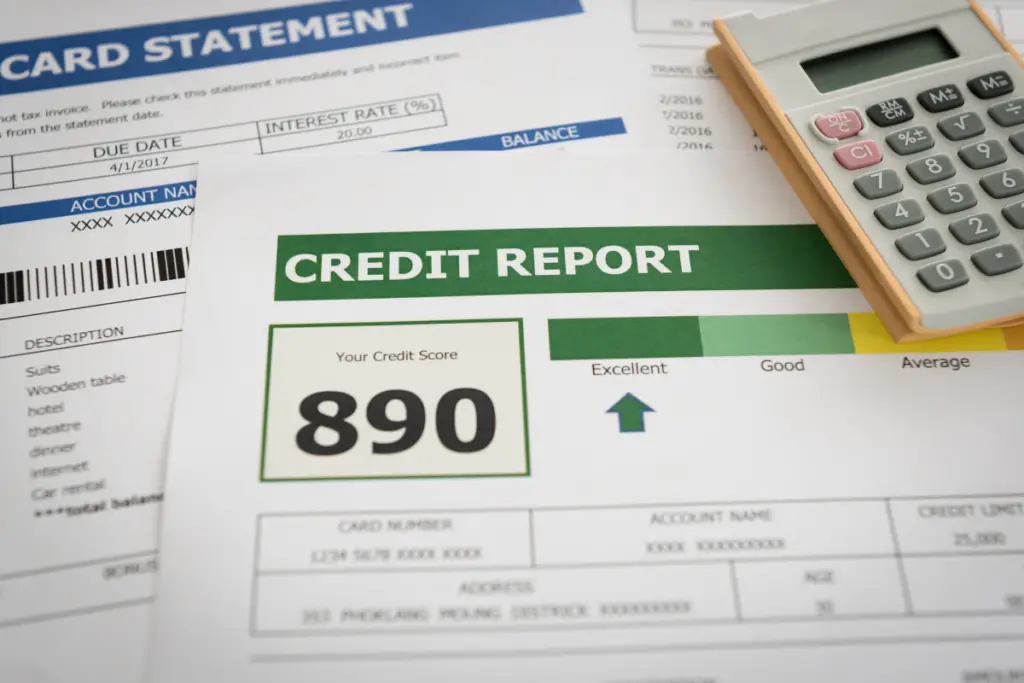When I first noticed a strange WFBNA entry on my credit report, I panicked. What was it doing there? Could it hurt my credit score? And more importantly, how could I fix it? If you’ve found yourself in a similar situation, don’t worry—you’re not alone, and there’s a solution. In this guide, I’ll walk you through how to dispute WFBNA errors on your credit report step by step, ensuring your financial record stays clean and accurate.
Why Do WFBNA Errors Happen?
Before diving into the steps, let’s explore how errors tied to Wells Fargo Bank, National Association (WFBNA) can occur in the first place. These mistakes are more common than you might think and can result from:
- Clerical Errors: A simple data entry mistake, such as an incorrect account number or balance, can lead to inaccuracies on your credit report.
- Identity Theft: If someone fraudulently opened a Wells Fargo account in your name, it could appear as a WFBNA entry on your report.
- Outdated Information: Sometimes, accounts that were closed or paid off years ago may still show as active or delinquent.
- Mix-Ups: In rare cases, your account information may get confused with another person’s due to similar names or Social Security numbers.
Regardless of the cause, it’s essential to act quickly to dispute and correct these errors.
Step 1: Review Your Credit Report
The first step in fixing any credit report error is identifying the problem. Here’s how I tackled it:
- Obtain Your Credit Report: You’re entitled to a free credit report from each of the three major credit bureaus—Equifax, Experian, and TransUnion—once a year through AnnualCreditReport.com. Make sure to review reports from all three, as errors can appear on just one or all of them.
- Look for the WFBNA Entry: Scan your report for any accounts listed under “Wells Fargo Bank, National Association” or WFBNA. Take note of the account details, such as balances, payment history, and account status.
- Spot the Error: Common issues include incorrect balances, duplicate accounts, accounts you didn’t open, or late payments that didn’t happen.
Step 2: Gather Your Documentation
Before filing a dispute, you’ll need evidence to support your claim. In my case, gathering documentation was key to resolving the issue quickly. Here’s what you might need:
- Account Records: Statements, account numbers, or communications with Wells Fargo that confirm the correct information.
- Proof of Payment: If the error involves an overdue balance or missed payment, provide receipts or bank statements showing you’ve paid.
- Identity Documents: A copy of your ID and proof of address can help verify your identity during the dispute process.
- Fraud Reports (if applicable): If you suspect identity theft, include a police report or an identity theft affidavit filed with the Federal Trade Commission (FTC).
Step 3: Contact the Credit Bureau
Once you’ve identified the error and collected your evidence, it’s time to file a dispute with the credit bureau reporting the mistake. Here’s how:
- Submit Your Dispute Online: All three credit bureaus offer online dispute portals for convenience:
- Experian: Visit their dispute page.
- Equifax: Use their dispute center.
- TransUnion: Start your dispute on their website.
- Provide Supporting Documents: Upload the evidence you gathered earlier to strengthen your case.
- Write a Clear Explanation: In your dispute, explain why the WFBNA entry is incorrect. Be concise but thorough, including details such as the account number and what needs to be corrected.
- Keep a Record: Save copies of your dispute submission, confirmation number, and any correspondence.
Step 4: Notify Wells Fargo Directly
In some cases, it’s helpful to contact Wells Fargo while the credit bureau processes your dispute. I reached out to their customer service team, which expedited the resolution. Here’s how you can do the same:
- Call Wells Fargo’s Credit Bureau Disputes Team: Dial 1-877-924-8697 (Wells Fargo’s support line for credit reporting issues).
- Send a Written Dispute: If you prefer mail, write a dispute letter to: Wells Fargo Credit Bureau Disputes P.O. Box 14517 Des Moines, IA 50306-3517
- Include Evidence: Attach copies of your documentation, including account statements and proof of identity.
Step 5: Monitor the Resolution
Once you’ve filed your dispute, the credit bureau has 30 days to investigate and respond. Here’s what you can expect during this time:
- Investigation Process: The credit bureau will contact Wells Fargo to verify the information.
- Resolution Notification: You’ll receive an update once the investigation is complete. If the error is confirmed, the bureau will update your credit report.
- Follow Up If Necessary: If the error isn’t resolved to your satisfaction, don’t give up. You can escalate the dispute by filing a complaint with the Consumer Financial Protection Bureau (CFPB).
How Long Does It Take to Fix a Credit Report Error?
From my experience, it typically takes about 30–45 days for the dispute process to be completed. However, the timeline can vary depending on the complexity of the issue and how quickly the lender responds.
Preventing Future Errors
After resolving the WFBNA error on my report, I took a few steps to avoid similar problems in the future:
- Monitor Your Credit Regularly: I signed up for a credit monitoring service to receive alerts about changes to my report.
- Keep Records: Maintaining organized financial records helps quickly spot and dispute inaccuracies.
- Freeze Your Credit: If you suspect identity theft, freezing your credit can prevent fraudulent accounts from being opened in your name.
Final Thoughts
Dealing with a WFBNA error on your credit report can feel frustrating, but you’re not powerless. By following these steps, you can dispute the mistake and protect your financial health. Remember, your credit report is a reflection of your financial history, and it’s worth the effort to ensure it’s accurate.
Have you ever disputed an error on your credit report? I’d love to hear your story—share your experience or tips in the comments below!