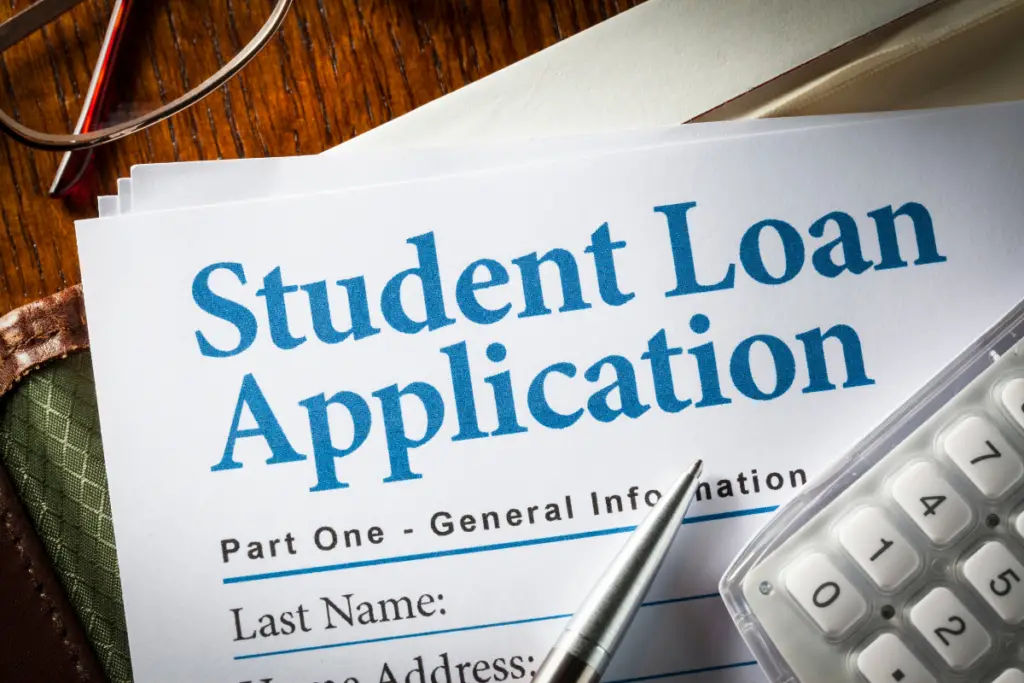In today’s fast-paced world, managing personal finances has never been more crucial. Budgeting apps offer a convenient way to keep track of spending, set financial goals, and achieve financial stability. Leveraging the MERN stack—comprising MongoDB, Express.js, React, and Node.js—can greatly enhance the functionality and performance of these apps. Whether you’re developing a new app or exploring existing solutions, understanding how the MERN stack can be applied to budgeting tools will help you create a robust, scalable, and user-friendly financial management solution. In this guide, we’ll explore the key features of budgeting apps, compare different tools, and provide tips on choosing the right one, all while highlighting how the MERN stack can be used effectively.
1. Understanding Budgeting Apps with the MERN Stack
Welcome to the world of budgeting apps and how the MERN stack can enhance their functionality! If you’re interested in building or understanding budgeting apps with the MERN stack, you’re in the right place. This section will explore how the MERN stack (MongoDB, Express.js, React, Node.js) can be leveraged to create effective budgeting solutions.
What is a Budgeting App?
A budgeting app is a digital tool designed to help manage personal finances. These apps often include features such as expense tracking, budget management, and financial planning. When built using the MERN stack, these apps benefit from a robust and scalable technology stack that ensures smooth performance and flexibility.
Key Features of MERN-based Budgeting Apps:
- Expense Tracking: Record and categorize expenses efficiently.
- Budget Management: Create and manage budgets with ease.
- Financial Planning: Analyze financial data and plan future expenses.
Learn more about the fundamentals of the MERN stack in our guide, What is the MERN Stack?.
Budgeting App Basics with MERN
Understanding how to use the MERN stack for budgeting apps involves knowing the key components of the stack and how they work together. The MERN stack provides a powerful set of tools for building interactive and dynamic budgeting applications.
Components of the MERN Stack for Budgeting Apps:
- MongoDB: Manages data storage and retrieval.
- Express.js: Handles server-side logic and API requests.
- React: Creates dynamic user interfaces for budget management.
- Node.js: Manages server operations and handles requests.
To get started with setting up a MERN stack project, check out our guide on How to Set Up a MERN Stack Project.
Budgeting for Beginners with MERN
If you’re new to budgeting apps and want to use the MERN stack, start with understanding the basics of each component. The MERN stack can make the development of budgeting apps more efficient and scalable.
Beginner Tips for MERN-based Budgeting Apps:
- Learn Each Component: Get familiar with MongoDB, Express.js, React, and Node.js.
- Build Simple Applications: Start with basic budgeting features and gradually add complexity.
- Utilize Resources: Leverage tutorials and documentation to guide your development process.
For a practical example, check out our Case Study: Building a Budget App with the MERN Stack to see how these technologies come together in a real-world application.
2. Key Features of Budgeting Tools
When building a budgeting app with the MERN stack, focusing on key features can significantly enhance its functionality and user experience. This section delves into essential features of budgeting tools that make them valuable for personal finance management, and how the MERN stack can support these features effectively.
Expense Tracking Apps
One of the core functions of a budgeting app is expense tracking. This feature allows users to log their spending, categorize expenses, and analyze their financial habits. With the MERN stack, you can develop a powerful expense tracking system that offers real-time updates and detailed reports.
Benefits of Expense Tracking with MERN:
- Real-Time Data: Update and view expenses instantly.
- Detailed Categorization: Sort expenses into categories for better analysis.
- Data Visualization: Use React to create interactive charts and graphs.
For insights into integrating MongoDB with Express for efficient data storage, see our guide on Integrating MongoDB with Express for Data Storage.
Digital Budgeting Solutions
Digital budgeting solutions provide innovative ways to manage finances. These solutions often include automated budget tracking, goal setting, and personalized recommendations. Leveraging the MERN stack allows you to create a seamless and interactive experience for users.
Features of Digital Budgeting Solutions with MERN:
- Automated Tracking: Use Node.js and Express to automate budget tracking and alerts.
- Goal Setting: Implement features to set and track financial goals.
- Personalized Recommendations: Analyze user data to provide tailored advice.
For more on setting up automated systems, refer to our guide on Setting Up RESTful APIs with Node.js and Express.
Budget Management Software
Budget management software helps users create, adjust, and monitor their budgets. Incorporating this into a budgeting app with the MERN stack ensures that users have a comprehensive tool to manage their finances.
Features of Budget Management Software:
- Customizable Budgets: Allow users to create and adjust budgets based on their needs.
- Spending Limits: Set limits for different expense categories.
- Financial Insights: Provide detailed reports and insights into spending patterns.
To see how to build such features, explore our post on Building a Simple CRUD Application with MERN.
3. How to Use Budgeting Apps Effectively
Maximizing the benefits of a budgeting app involves understanding how to use its features effectively. In this section, we’ll explore practical tips and strategies for getting the most out of your budgeting tools and how integrating the MERN stack can enhance these functionalities.
Getting Started with Budgeting Apps
To start using a budgeting app effectively, familiarize yourself with its core features and functionalities. Most budgeting apps offer tutorials or onboarding guides to help new users. Using the MERN stack for app development means you can build intuitive onboarding processes to guide users through initial setup.
Effective Onboarding Tips:
- Interactive Tutorials: Provide step-by-step guides to introduce app features.
- Personalized Setup: Allow users to customize their experience based on their financial goals.
- Help Resources: Include FAQs and support options for additional assistance.
For a detailed guide on setting up a MERN project, refer to our post on How to Set Up a MERN Stack Project.
Setting and Tracking Financial Goals
One of the key functionalities of a budgeting app is to help users set and track their financial goals. With the MERN stack, you can implement features that allow users to set goals, monitor progress, and receive actionable insights.
Features for Goal Tracking with MERN:
- Goal Creation: Let users define financial goals and set targets.
- Progress Tracking: Use React to display real-time progress updates.
- Alerts and Reminders: Implement notifications for goal milestones and deadlines.
For tips on integrating these features, see our guide on Data Security Best Practices for Financial Apps.
Analyzing Spending Patterns
Understanding spending patterns is crucial for effective budget management. Budgeting apps with advanced analytics can help users visualize their spending trends and make informed decisions. Leveraging the MERN stack allows for advanced data analysis and visualization.
Analyzing Spending Patterns with MERN:
- Data Visualization: Create interactive charts and graphs with React.
- Detailed Reports: Use MongoDB to store and analyze historical data.
- Custom Insights: Provide tailored recommendations based on spending habits.
For more on creating interactive features, check out our post on Creating Reusable React Components for Dashboards.
4. Comparing Budgeting Apps and Software
When developing a budgeting app with the MERN stack, it’s essential to understand how different types of budgeting tools and software compare. This section will help you evaluate various budgeting solutions, focusing on their features, benefits, and how the MERN stack can be used to build or improve these tools.
Types of Budgeting Tools
Budgeting tools come in various forms, each offering unique features to meet different financial needs. By leveraging the MERN stack, you can develop or enhance these tools to offer a seamless user experience.
Common Budgeting Tools:
- Personal Finance Apps: These integrate various aspects of financial management, from budgeting to investment tracking.
- Expense Tracking Apps: Focus on recording and categorizing expenses to help users understand their spending patterns.
- Digital Budgeting Solutions: Offer innovative features like automated tracking, goal setting, and personalized insights.
For a deeper dive into how to build these tools with the MERN stack, see our guide on Building a Simple CRUD Application with MERN.
Budget Management Software vs. Apps
Budget management software and budgeting apps may seem similar but differ in functionality and scope. Understanding these differences can help you choose or develop the right tool for your needs.
Budget Management Software Features:
- Comprehensive Budgeting: Offers extensive features for creating and managing budgets.
- Advanced Analytics: Provides detailed insights into spending and savings.
- Integration Capabilities: Connects with other financial tools and platforms.
Budgeting Apps Features:
- User-Friendly Interface: Designed for easy navigation and quick access to budget management features.
- Mobile Accessibility: Often available as mobile apps for on-the-go financial management.
- Customizable Options: Allows users to tailor features to their specific financial needs.
To explore how to enhance these features, check out our post on State Management in React for Financial Applications.
Choosing the Right Tool for Your Needs
When deciding between different budgeting tools, consider your specific financial goals and requirements. The MERN stack offers the flexibility to develop tools that fit various needs, from simple expense tracking to complex financial planning.
Criteria for Choosing the Right Tool:
- Feature Set: Evaluate the features that are most important for your financial management.
- User Experience: Consider the ease of use and overall user interface.
- Scalability: Ensure the tool can grow with your financial needs.
For a practical example of how to develop a budgeting app with the MERN stack, check out our Case Study: Building a Budget App with the MERN Stack.
5. Choosing the Right Budgeting App
Selecting the right budgeting app can make a significant difference in managing your finances effectively. In this section, we’ll discuss key factors to consider when choosing a budgeting app and how the MERN stack can be utilized to build or enhance these apps for a better user experience.
Best Budgeting Apps
When evaluating the best budgeting apps, consider features like ease of use, functionality, and integration capabilities. The MERN stack allows developers to create apps that meet high standards of performance and user experience.
Top Features of the Best Budgeting Apps:
- User-Friendly Interface: Easy to navigate and use, even for beginners.
- Comprehensive Tracking: Offers detailed tracking of expenses, income, and savings.
- Customizable Budgets: Allows users to set and adjust budgets based on their financial goals.
Personal Finance Apps vs. Expense Tracking Apps
Understanding the difference between personal finance apps and expense tracking apps can help you choose the right tool for your needs. The MERN stack can be used to build apps that cater to both types of functionalities.
Personal Finance Apps:
- Integrated Management: Covers a broad range of financial activities, from budgeting to investment tracking.
- Advanced Features: Includes features like goal setting, financial planning, and investment tracking.
Expense Tracking Apps:
- Focused Tracking: Specializes in recording and categorizing daily expenses.
- Simple Interface: Offers straightforward features for expense management without complex functionalities.
To explore more about creating these types of apps, check out our guide on Creating Reusable React Components for Dashboards.
How to Evaluate Budgeting Apps
When choosing a budgeting app, consider the following criteria to ensure it meets your financial needs and preferences:
Evaluation Criteria:
- Feature Set: Assess whether the app provides all the features you need for effective budgeting.
- Ease of Use: Ensure the app is intuitive and user-friendly.
- Support and Resources: Look for apps that offer good customer support and educational resources.
For tips on integrating features effectively, see our post on Performance Optimization Techniques for MERN Applications.
Conclusion
Choosing the right budgeting app is essential for effective financial management, and leveraging the MERN stack can significantly enhance the development and functionality of these tools. From expense tracking to advanced digital budgeting solutions, the MERN stack offers a powerful framework for creating efficient and scalable apps. By understanding the features that matter most and how to implement them using the MERN stack, you can build or select a budgeting app that aligns with your financial goals and provides a seamless user experience. For more insights and practical tips on developing and using budgeting apps, explore our other posts on the MERN stack and financial application development. Happy budgeting!