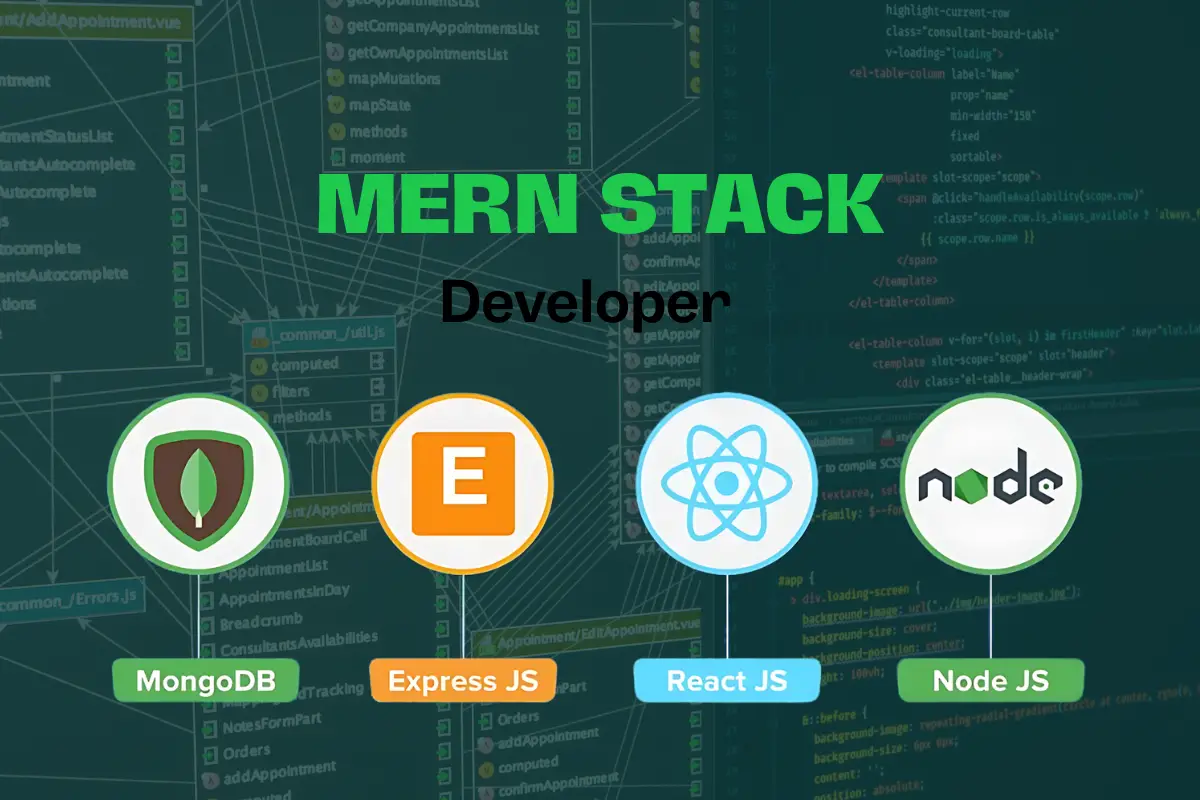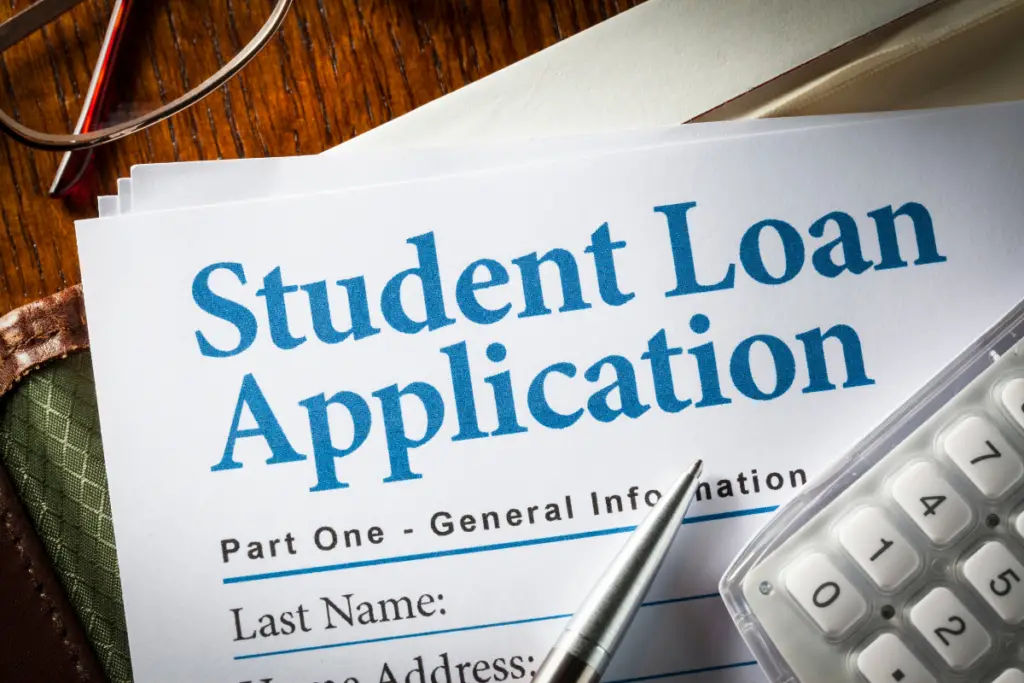The MERN stack is a popular set of technologies used to build dynamic, full-stack web applications. It stands for MongoDB, Express, React, and Node.js, each playing a crucial role in the development process. As a JavaScript full stack framework, the MERN stack allows developers to work with a single programming language across both the front-end and back-end, streamlining the development workflow and enhancing productivity.
But what is the MERN stack exactly? It is a combination of four powerful technologies:
- MongoDB: A NoSQL database that uses a document-oriented data model, providing flexibility in how data is stored and retrieved.
- Express: A fast and minimal web framework for Node.js that simplifies building robust APIs and web applications.
- React: A JavaScript library for building interactive user interfaces, particularly single-page applications (SPAs) where performance and user experience are critical.
- Node.js: A server-side JavaScript runtime environment that enables developers to build scalable network applications.
Together, these components provide a comprehensive framework for developing modern web applications. The MERN stack’s all-JavaScript approach enables seamless collaboration between front-end and back-end developers, making it a preferred choice for many development teams.
New to the MERN stack? Check out our beginner-friendly MERN stack tutorial to get started with setting up your first project!
Using the MERN stack, developers can efficiently build feature-rich web applications with a streamlined development process. This makes it ideal for startups and businesses looking to rapidly prototype and deploy applications.
Section 1: Understanding the MERN Stack Components
The MERN stack is a comprehensive JavaScript full stack framework that combines four powerful technologies: MongoDB, Express, React, and Node.js. Each of these components plays a critical role in the development process, enabling developers to build modern, scalable web applications using JavaScript from start to finish.
MERN Stack Components Overview
- MongoDB:
- MongoDB is a NoSQL database that stores data in flexible, JSON-like documents, allowing developers to build applications that can handle vast amounts of unstructured data. Unlike traditional relational databases, MongoDB’s schema-less structure provides flexibility and scalability, making it an ideal choice for developing modern web applications.
- Express:
- Express is a minimal and flexible Node.js web application framework that provides a robust set of features to build web and mobile applications. It simplifies the process of handling HTTP requests, middleware, and routing, making it easier to build scalable APIs and web applications.
- Click here to learn more about Setting Up RESTful APIs with Node.js and Express.
- React:
- React is a JavaScript library used for building user interfaces, particularly for single-page applications (SPAs) where dynamic content needs to be updated efficiently. It allows developers to create reusable UI components and manage the application state effectively, providing a smooth user experience.
- Node.js:
- Node.js is a server-side runtime environment that allows developers to run JavaScript on the server. It is built on Chrome’s V8 JavaScript engine and is designed to build scalable network applications. Node.js is known for its event-driven, non-blocking I/O model, which makes it lightweight and efficient.
- Learn how to get started with Node.js in our Beginner’s Guide to Node.js.
By combining these four technologies, the MERN stack components work together to create a robust and efficient framework for building full-stack JavaScript applications. This integration allows developers to use a single language, JavaScript, across the entire stack, streamlining development and reducing context switching between different languages and frameworks.
Table: Key Features of MERN Stack Components
| Component | Role | Key Features |
|---|---|---|
| MongoDB | Database | Flexible document-based storage, horizontal scalability, schema-less data models. |
| Express | Web Framework | Minimalistic, fast, and scalable with middleware support for handling HTTP requests and responses. |
| React | Front-End Library | Component-based architecture, virtual DOM, fast rendering, and seamless integration with backend APIs. |
| Node.js | Server-Side Runtime Environment | Non-blocking, event-driven architecture, highly scalable, and supports JavaScript on the server-side. |
To learn more about how these components work together, check out our detailed guide on Integrating MongoDB with Express for Data Storage.
Choosing the MERN stack provides developers with a unified experience for building both the client-side and server-side of a web application, making it a comprehensive solution for full-stack development.
Section 2: Step-by-Step MERN Stack Tutorial
Starting with the MERN stack opens up exciting possibilities for full-stack JavaScript development. Follow these steps to set up your first MERN stack project, from initializing your environment to building a basic application.
1. Setting Up Your Development Environment
To begin, ensure that you have Node.js and npm (Node Package Manager) installed on your computer. These tools are crucial for managing packages and running your application.
- Install Node.js: Download the latest version from the Node.js website.
- Verify Installation: Open your terminal or command prompt and run:
2. Initialize Your Project
Start by creating a directory for your project and navigate into it. Then initialize a new Node.js project:
3. Install Essential Packages
Install the necessary packages to build your MERN stack application:
- Express: Framework for server-side development.
- MongoDB: Use mongoose to manage MongoDB interactions.
- React: Create the front-end application.
- CORS: Middleware for handling cross-origin requests.
Table: Key Packages for MERN Stack
| Package | Purpose |
|---|---|
| express | Server-side framework for Node.js. |
| mongoose | ODM for MongoDB, simplifies data interaction. |
| react | Library for building user interfaces. |
| cors | Middleware for handling cross-origin requests. |
4. Create Your Server
Set up a basic Express server by creating a server.js file in your project’s root directory:
5. Set Up the React Front-End
Navigate to the client directory and start the React development server:
Edit src/App.js to display a simple message:
6. Testing Your Application
With both the front-end and back-end servers running, visit http://localhost:3000 for the React app and http://localhost:5000 for the Express server. You should see “Welcome to Your MERN Stack App!” on the React front-end and “Hello from the server!” on the back-end.
For a smooth deployment experience, consider leveraging a platform that supports MERN stack applications, like ABC Hosting Service. It provides optimized environments and can simplify your deployment process.
Section 3: Benefits of Using the MERN Stack
Adopting the MERN stack for your development projects can offer numerous advantages, making it a popular choice among developers. This stack, consisting of MongoDB, Express, React, and Node.js, brings a range of benefits that can streamline the development process and enhance application performance.
1. Full-Stack JavaScript Development
One of the major advantages of the MERN stack is its use of JavaScript throughout the entire development process. With JavaScript on both the client and server sides, developers can write code in a single language, which simplifies the development and debugging processes. This uniformity reduces the learning curve and increases productivity.
2. Efficient Data Handling with MongoDB
MongoDB provides a flexible and scalable solution for data storage. Unlike traditional relational databases, MongoDB uses a NoSQL format, which means you can store data in a JSON-like format. This flexibility allows for easier changes to the data structure and better handling of complex data sets.
- Scalability: MongoDB is designed to handle large volumes of data and can scale horizontally by adding more servers.
- Performance: It supports high-performance queries and indexing, making data retrieval fast and efficient.
3. Fast and Lightweight Server-Side Framework
Express.js is a minimal and fast web application framework for Node.js. It simplifies the process of building robust APIs and handling HTTP requests. Express’s lightweight nature allows developers to build applications quickly without unnecessary overhead.
- Middleware Support: Express allows for easy integration of middleware, enhancing the functionality and flexibility of your server-side logic.
- Routing: It provides a straightforward way to manage routes and handle requests.
4. Dynamic and Responsive User Interfaces with React
React is renowned for its ability to build dynamic and responsive user interfaces. Its component-based architecture enables developers to create reusable components, which can significantly speed up the development process and maintain consistency across the application.
- Virtual DOM: React uses a virtual DOM to optimize rendering, which enhances the performance of your web applications.
- Component Reusability: Components can be reused across different parts of the application, reducing development time and improving maintainability.
5. Unified Development Experience with Node.js
Node.js allows developers to use JavaScript for server-side programming, providing a unified development experience. Its non-blocking I/O model ensures that applications handle multiple requests efficiently, making it suitable for building scalable and high-performance applications.
- Event-Driven Architecture: Node.js is built on an event-driven architecture, which allows it to handle many simultaneous connections with ease.
- NPM Ecosystem: With access to a vast library of packages through npm (Node Package Manager), Node.js supports a wide range of functionalities and integrations.
Incorporating the MERN stack into your development projects can streamline the process and improve efficiency. Its cohesive use of JavaScript, combined with the strengths of MongoDB, Express, React, and Node.js, offers a powerful solution for modern web applications.
Explore how you can leverage these benefits in your next project by diving deeper into our Step-by-Step MERN Stack Tutorial.
Section 4: Comparing the MERN Stack with Other Stacks
When choosing a technology stack for your web development projects, it’s essential to understand the differences between popular options. The MERN stack and the MEAN stack are two prominent choices, both leveraging JavaScript and offering robust solutions for full-stack development. This section explores the key differences between the MERN stack and the MEAN stack, helping you decide which one best suits your project needs.
1. Overview of the MERN Stack
The MERN stack comprises MongoDB, Express.js, React, and Node.js:
- MongoDB: A NoSQL database for flexible data storage.
- Express.js: A minimal framework for building server-side applications.
- React: A library for building dynamic user interfaces.
- Node.js: A runtime environment for executing JavaScript on the server side.
2. Overview of the MEAN Stack
The MEAN stack includes MongoDB, Express.js, Angular, and Node.js:
- MongoDB: Similar to MERN, providing a NoSQL database.
- Express.js: The same server-side framework used in MERN.
- Angular: A front-end framework for building single-page applications.
- Node.js: The server-side runtime environment, just like in MERN.
3. Key Differences Between MERN and MEAN
Front-End Technology
- React (MERN): React is a library focused on building user interfaces with a component-based approach. It offers flexibility and is known for its high performance due to its virtual DOM.
- Angular (MEAN): Angular is a full-fledged framework that provides a comprehensive solution for building single-page applications. It includes built-in tools and features, such as dependency injection and two-way data binding.
Development Experience
- React (MERN): React’s component-based architecture allows for reusable components and a more modular approach to development. This can lead to faster development and easier maintenance.
- Angular (MEAN): Angular’s opinionated structure provides a robust framework with integrated tools for building applications. This can be advantageous for larger projects but might have a steeper learning curve.
Performance
- React (MERN): React’s virtual DOM optimizes rendering and updates only the components that have changed, which can lead to better performance for dynamic applications.
- Angular (MEAN): Angular uses real DOM, which can sometimes lead to performance issues in complex applications due to frequent updates and bindings.
Flexibility
- React (MERN): React provides greater flexibility in choosing additional libraries and tools, allowing developers to tailor their stack to specific needs.
- Angular (MEAN): Angular comes with a more opinionated approach, offering a lot of built-in functionality, but this can limit flexibility in terms of integrating third-party libraries.
4. When to Choose MERN Over MEAN
Choose the MERN stack if:
- You prefer a more flexible approach with the ability to select and integrate various libraries.
- You value a component-based UI library that offers high performance through a virtual DOM.
- Your team has experience with React or prefers its syntax and approach for building user interfaces.
Conclusion
The MERN stack offers a powerful and cohesive solution for full-stack JavaScript development, integrating MongoDB, Express.js, React, and Node.js into a unified framework. By using JavaScript across both the client and server sides, the MERN stack simplifies development, enhances performance, and promotes efficiency.
Through our exploration, we’ve seen that:
- MongoDB provides a flexible and scalable database solution.
- Express.js offers a minimalistic yet powerful framework for server-side development.
- React delivers a dynamic and responsive user interface with its component-based architecture.
- Node.js ensures efficient server-side operations with its event-driven model.
By understanding the benefits of using the MERN stack and comparing it with other stacks like the MEAN stack, you can make an informed decision about which technology stack best suits your project’s needs.
For those embarking on a journey with the MERN stack, our Step-by-Step MERN Stack Tutorial will guide you through the setup and development process. Whether you’re building a simple CRUD application or a more complex project, leveraging the MERN stack can streamline your development workflow and deliver high-quality results.
If you’re ready to take the next step, explore further resources and best practices to maximize your MERN stack experience. Happy coding!